一、需求
当我们有多个Ceph集群时,若一个Ceph集群的RBD Images非常重要,需要寻求灾备的方案,那你就可以选择Ceph RBD Mirroring这个原生方案。
Ceph 从 Jewel版本里就引入了RBD的Mirroring机制,可以配置Pool或Image级别的跨集群异步复制,本文中重点介绍RBD Image的备份方案和步骤,其他类型的备份方案与之雷同,可参考实现。
二、原理
Ceph RBD Mirroring的官方文档:http://docs.ceph.com/docs/master/rbd/rbd-mirroring/
可参考的文档:https://www.zybuluo.com/zphj1987/note/328708
架构图
两个Ceph集群RBD Mirroring的架构图如下:
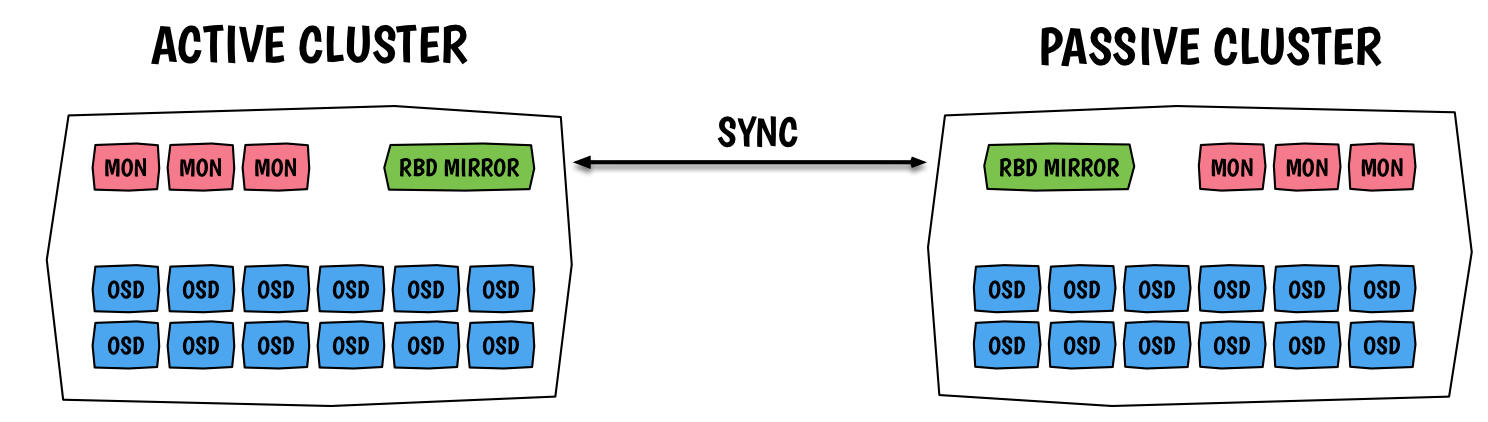
针对RBD Mirroring,我们需要明确的点有:
- RBD Mirroring是异步备份机制
- 每个Ceph Cluster需要启动一个 rbd-mirror 的daemon(Ceph Luminous+版本可以启多个!)
- RBD Mirroring可以配置为两种:Pool级别 或 Image级别
- RBD Mirroring中两个Ceph集群的pool名字必须相同
- RBD Mirroring的每个配置是单向同步的,也只需要一个RBD MIRROR的daemon即可
- 两边都启动 rbd-mirror 的daemon,可以配置两个Ceph Cluster的双向同步
- 同步的方向确定后,主 Image可mount后读写,从 Image是只读的,mount会失败
The RBD Mirroring 依赖两个新的rbd的属性
- journaling: 启动后会记录image的事件
- mirroring: 明确告诉
rbd-mirror需要复制这个镜像
IO Path
RBD Mirroring的IO 流程大致如下:
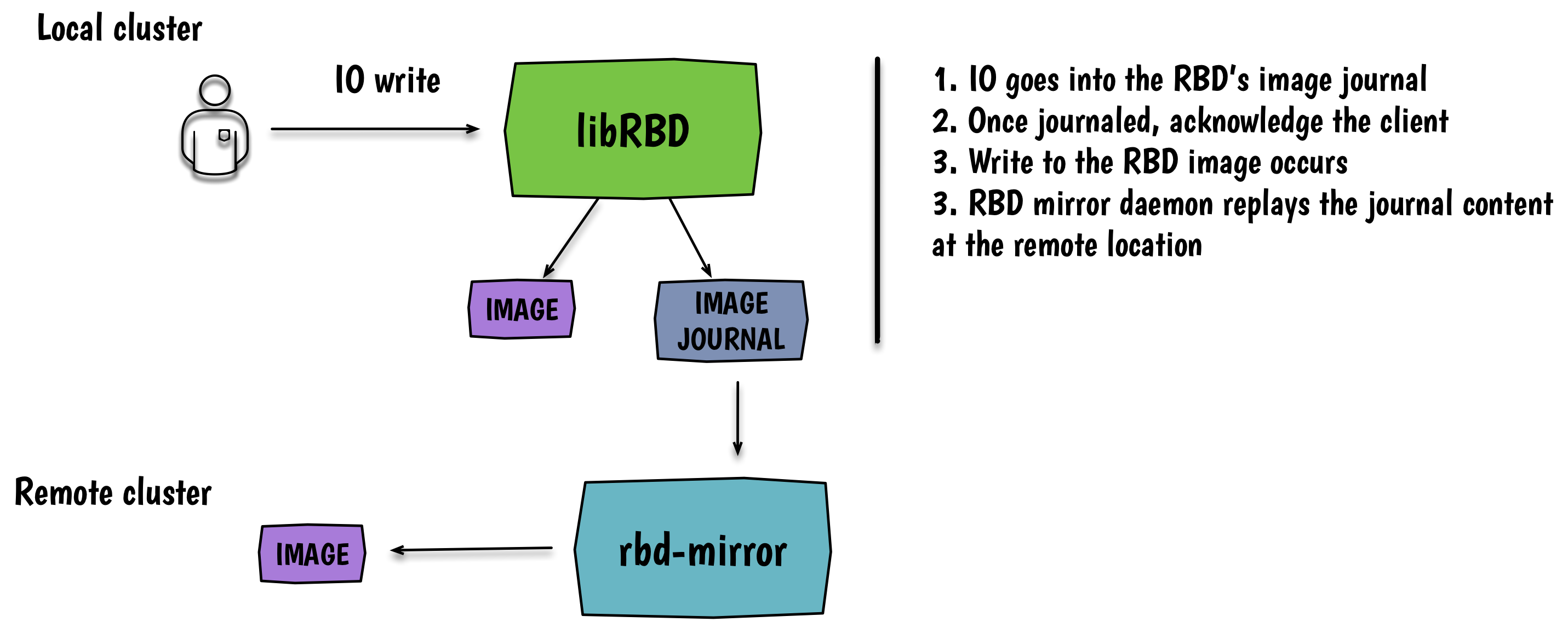
- IO通过librbd写入RBD Image的journal里(每个Image都有自己的journal)
- 写入journal后,返回ack给client
- IO写入RBD Image
- 远端的rbd-mirror daemon拉取image journal的内容,并回放到image中
从上面的第4步可以看出,我们如果要配置一个 Ceph Cluster A → B 的 RBD Image mirroring的话,需要在 Ceph Cluster B端启动一个 rbd-mirror daemon!
三、集群同步实践
Ceph官网上的RBD Mirroring文档写的比较简单,不适合初学者去参考实践,推荐参考RedHat上的相关文档:
集群信息
使用我们线上的两个Ceph Cluster来实践,集群信息如下:
Ceph Cluster A:
- 缩写:clusterA
- Ceph Version:Mimic 13.2.6
- auth:开启认证
Ceph Cluster B:
- 缩写:clusterB
- Ceph Version:Mimic 13.2.5
- auth:开启认证
基于上面的描述,这里分如下几种场景来实践RBD MIRROR:
1、单向的RBD Image级别
1> 配置同步
如上两个Ceph集群,我们配置 A → B 的RBD Image级别的同步,步骤如下:
1) Ceph Cluster B,安装rbd-mirror
1 | >> clusterB |
注释:这里按照与Ceph版本一致的
rbd mirror
2) Ceph Cluster B,指定Cluster name
1 | >> clusterB |
注释:本步可以省略,如果指定CLUSTER=
,若该机器上有ceph其他daemon,它们的重启会报错,因为默认ceph其他daemon的 CLUSTER=ceph
3)Ceph Cluster A & B,创建RBD Mirror使用的认证user
1 | >> clusterA |
注意:如果要用到多个pools,尽量auth里不指定pools
4)Ceph Cluster B,拷贝Ceph Cluster A的配置文件和认证keyring
1 | >> clusterB |
5)Ceph Cluster B,配置并启动rbd-mirror的daemon
1 | >> clusterB |
6)Ceph Cluster A,配置RBD MIRROR的模式,这里指定使用pool(kube)和模式(image):
1 | >> clusterA |
7)Ceph Cluster B,添加RBD MIRROR的peer节点,指定使用的client user:
1 | >> clusterB |
8)Ceph Cluster A,使能指定image的RBD MIRROR:
1 | >> clusterA,rbd mirror支持image journal使用其他pool(通常配置为高速介质),如下为可选配置:--journal-pool kube-ssd |
9)Ceph Cluster B,检查image的RBD MIRROR状态:
1 | >> clusterB |
2> 取消同步
执行下面命令即可:
1 | >> clusterA |
上述命令会把备份Ceph Cluster中的image删除。
1 | >> clusterB |
3> 主备切换(failover)
1)Ceph Cluster A,降级主的image
1 | [root@clusterA-node1 ceph]# rbd mirror image demote kube/rbdmirror |
2)Ceph Cluster B,升级从的image
1 | [root@clusterB-node1 ceph]# rbd mirror image promote kube/rbdmirror |
若没法成功执行1)步骤,该步需要加选项:--force
3)Ceph Cluster B,检查image的状态为:primary
1 | [root@clusterB-node1 ceph]# rbd mirror image status kube/rbdmirror |
4)Ceph Cluster A,检查image mirror的状态为:up+replaying
1 | [root@clusterA-node1 ceph]# rbd mirror image status kube/rbdmirror |
注释:该步依赖 Ceph Cluster A上启动
rbd-mirror,并添加了pool的peer
4> 主备切回(failback)
该步依赖 Ceph Cluster A上启动 rbd-mirror,并添加了pool的peer!
若Ceph Cluster A之前出问题,做了非正常的failover,failback之前需做如下操作:
- Ceph Cluster A上执行:#
rbd mirror image demote kube/rbdmirror - Ceph Cluster A上执行:#
rbd mirror image resync kube/rbdmirror
正常failover后的failback步骤如下:
1)Ceph Cluster B,降级主的image
1 | [root@clusterB-node1 ceph]# rbd mirror image demote kube/rbdmirror |
2)Ceph Cluster A,升级从的image
1 | [root@clusterA-node1 ceph]# rbd mirror image promote kube/rbdmirror |
3)Ceph Cluster A,检查image的状态为:primary
1 | [root@clusterA-node1 ceph]# rbd mirror image status kube/rbdmirror |
4)Ceph Cluster B,检查image mirror的状态为:up+replaying
1 | [root@clusterB-node1 ceph]# rbd mirror image status kube/rbdmirror |
2、单向的RBD Pool级别同步
参考步骤 1、单向的RBD Image级别同步,1)- 5)都完全一致。
6)Ceph Cluster A,配置RBD MIRROR的模式,这里指定使用pool(kube)和模式(image):
1 | >> clusterA |
7)Ceph Cluster B,添加RBD MIRROR的peer节点,指定使用的client user:
之前添加过peer节点的话,这一步就不用执行了。
8)Ceph Cluster B,检查pool的RBD MIRROR状态:
1 | >> clusterB |
注释:只有pool里开启了 journaling feature的images才会同步到从集群!
3、双向的RBD Image级别同步
所谓双向的RBD Image级别同步,其实就是配置 Ceph Cluster A ↔ B 的不同Image的单向同步。
参考步骤 1、单向的RBD Image级别同步,配置相反方向的另一个不同Image的同步即可。
4、双向的RBD Pool级别同步
所谓双向的RBD Pool级别同步,其实就是配置 Ceph Cluster A ↔ B 的不同pools的单向同步。
参考步骤 2、单向的RBD Pool级别同步,配置相反方向的另一个不同pool的同步即可。
四、多个rbd-mirror daemon
在Ceph Luminous之前,每个Ceph Cluster只能启动一个rbd-mirror daemon。
Ceph Luminous版本开始,支持一个Ceph Cluster启动多个rbd-mirror daemon,不过限制只能有一个active状态的rbd-mirror,其他为passive状态。
现在我们用的Ceph Mimic,可以配置多个rbd-mirror daemon,达到高可用性,测试发现多个rbd-mirror同时为active状态!
按照(三)里的步骤启动了rbd-mirror daemon后,ceph status的输出如下:
1 | [root@clusterB-node1 ceph]# ceph -s |
按照(三)里的步骤,在clusterB-node2的节点上也启动一个rbd-mirror daemon后,ceph status的输出如下:
1 | [root@clusterB-node2 ceph]# ceph -s |
五、遇到的问题
1、RBD Mirroring没有带宽限制
在当前的rbd mirror相关命令里,没有找到对 replication 的速度限制,搜索发现这个feature还在开发中,参考:
https://ceph.com/planet/ceph-and-rbd-mirroring-upcoming-enhancements/
https://trello.com/c/cH1FdRqX/124-rbd-mirror-qos-throttles-for-replication
测试中发现RBD Mirroring能使用较高的专线带宽,可以考虑通过网络层面的限制,比如限制rbd-mirror daemon运行节点的ip带宽!
2、Image的journaling属性,rbd map失败
使用RBD Mirroring的话,需要image都开启journaling feature,但这导致使用rbd map设备失败:
1 | [root@clusterB-node1 ceph]# rbd map kube/rbdmirror |
查询发现现在的rbd kernel module还不支持 image journaling feature,相关的patch有人提了,但是不够完善,没有merge进kernel:https://patchwork.kernel.org/patch/10566989/
若需要通过rbd map方式来访问image,按照如下步骤执行:
1)disable该image的mirror
1 | [root@clusterB-node1 ceph]# rbd mirror image disable kube/rbdmirror |
2)disable该image的journaling属性,然后mount使用
1 | [root@clusterB-node1 ceph]# rbd feature disable kube/rbdmirror journaling |
3、使用rbd-fuse来map image
如上一问题描述,因为image的journaling属性,rbd map会失败,若你不想停止rbd mirroring,然后disable image journaling后再执行rbd map,可以通过另一个途径操作,就是:rbd-fuse
步骤如下:
1 | >> 安装rbd-fuse: |

